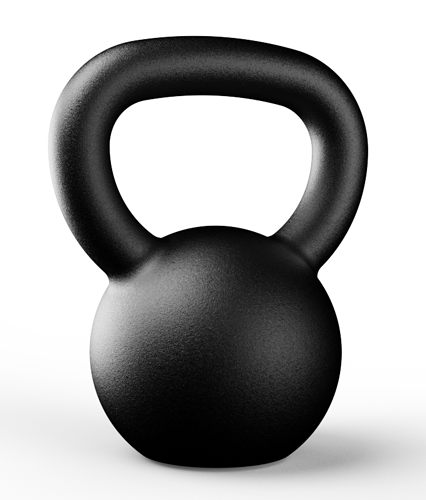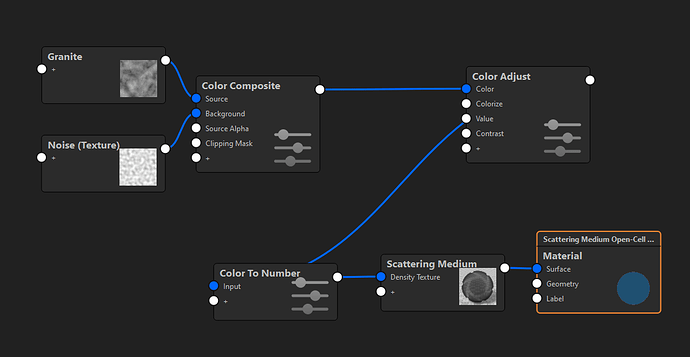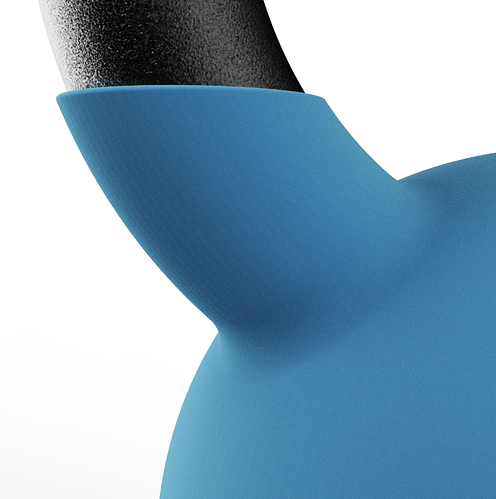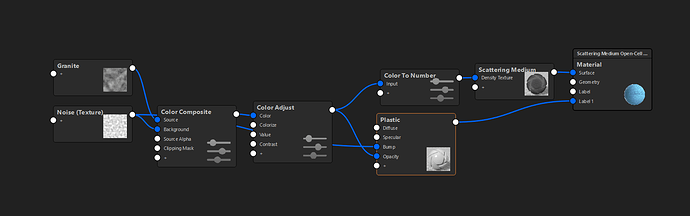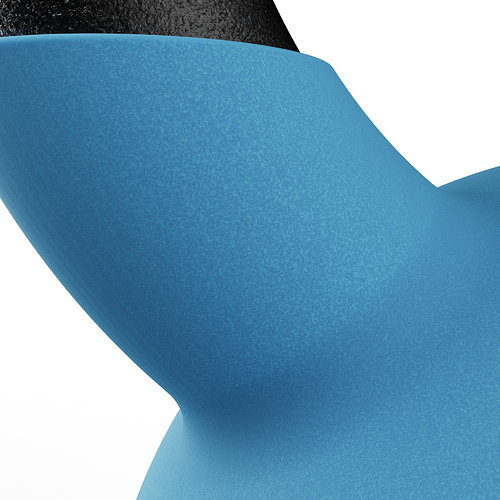Hello fellow Keyshooters,
I have been trying to replicate a Neoprene material of this Kettlebell, but after I am not quite able to do it. It seems to have rough parts, but also some parts are reflective


Maybe someone can help me?
Or am I already pixel blind and this is an actual taken picture?
I covered the logo and name of the brand.
Thanks in advance!
Cheers!
I can take a look at it tomorrow. Could easily be a picture as well since the material is a liquid form of neoprene and I reckon they just give it a few baths to get the thickness they need.
It’s an oil based product so it’s dark grey/black by default and guess mixed with paints to give it the color they want. At least, that’s what I see if I check some online info about it.
I would start with a very rough paint or plastic material and just use two different seamless textures for some roughness differences and a bit of bump. Might be even better to take a sub surface scattering material as base but that will create longer render times.
1 Like
My bet is plastic material with cellular noise attached to bump and roughness.
Was also my first guess, but I tried ~30 different iterations, but nothing came close.
Especially when zooming in, the resolution is so off, regardles of which resolution and dpi I use to render.
Playing a lot with specular and refrective index as well, but no luck so far.
I did an attempt and must say I’m quite happy with the result and tried to keep it simple. Because I wanted to try to do it with sub surface scattering material I thought to model the rest of the kettlebell which I think was a waste of time but well… I thought it might have an impact on the result depending on the depth of the scattering.
Tadaa:
Than I started with just a subsurface scattering material including some noise to drive the density. I think it’s a bit odd the scattering medium itself still has a density number even when you use a texture to basically create that value. Maybe Mr Will has an explanation for it.
This was the result and it looked a bit clean compared to your closeup (screenshot example):
So I than thought to use basically the same noise to also drive a label. I don’t get it why I just can’t connect the same thing to the ‘bump’ slot but well, seems bump is treated differently than everything else still in KS2024.1
Which gives me these results:
It gives it a bit of a less equal, flakey feel. Might be better if it’s a bit smaller but I thought to just use the same noise thing to keep the graph a bit more simple.
If I look to other images of such fitness equipment with neoprene coating it’s really a diffuse material without hard shadows because of the foam like structure. As long as you don’t need real closeups I wouldn’t actually bother too much about the structure you see in close-ups.
The render time of the close-up was pretty long and of course you can’t use denoise here since it would remove the structure.
The light setup of your scene was really complicated which I think makes it even harder to get an idea how the material acts. I now used just an HDR from some Studio Set Pack I had and that makes it easier to tweak a material since it’s not as distracting with all the lights you had put in.
I’ll upload it in a few minutes and will send you the link in a PM. Hope it helps and let me know if you need some more or want improvements. I think the material now reacts really nice on light but it’s a bit heavier to render.
2 Likes
I would use the advanced material type. The noise could be used in the ambient channel as well to define subtle highlights